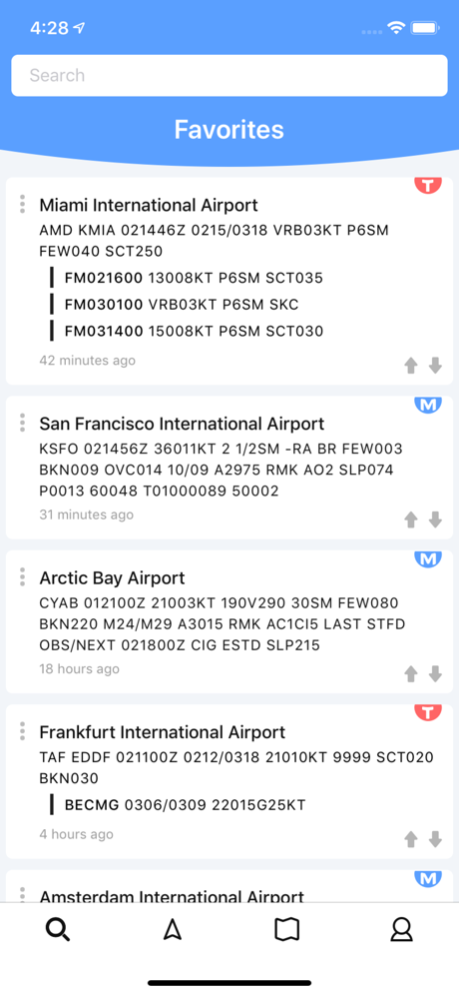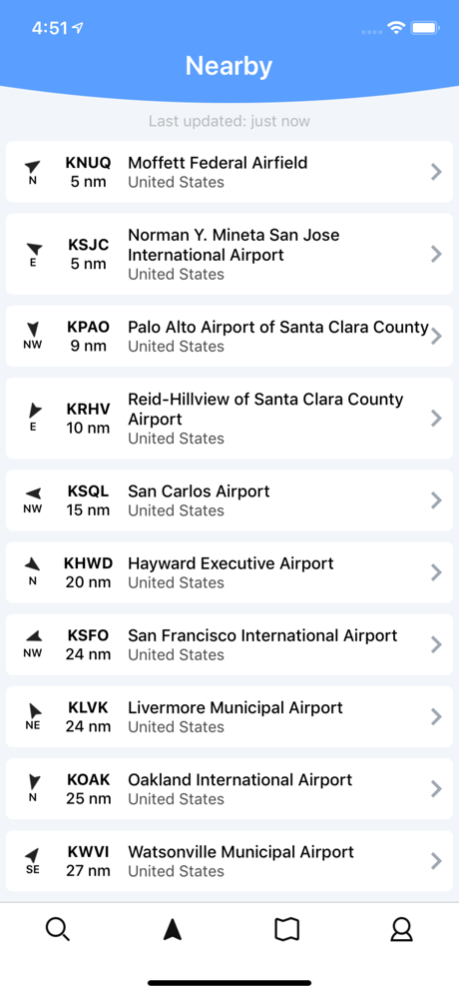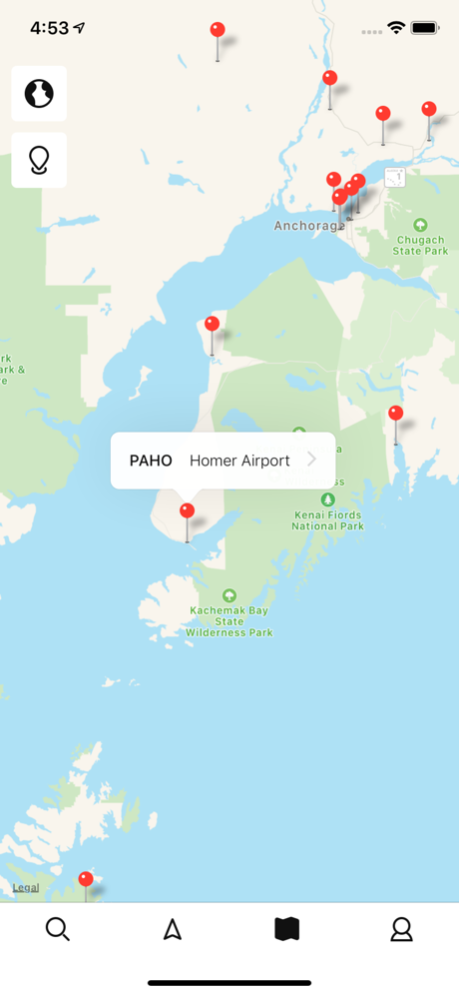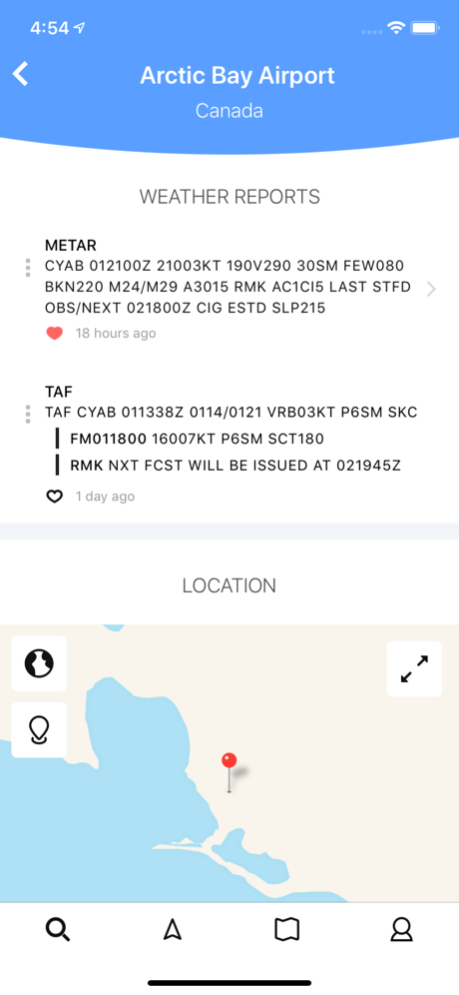METAR Reader 2.0.2
Paid Version
Publisher Description
Your preflight weather companion!
METAR Reader is one of the most popular apps to fetch and decode your preflight weather reports and is used by pilots, aviation corporations, flight schools, students, cockpit crew, flight ops and flight simmers all around the world.
Use our app to discover airports and weather stations that provide preflight METAR and TAF reports. Keep a list of all your favourite weather stations up-to-date TAF and METAR reports on one screen. Decode METAR reports into a clear and readable format; our very popular feature frequently used for instructional and educational purposes.
With the new METAR Reader app comes a completely rewritten decode engine that is actively being updated so it can decode most observations in even the most sophisticated METAR reports provided by thousands of airports and weather stations around the world.
KEY FEATURES in METAR Reader:
* Fetch METAR and TAF reports for your favorite airports.
* Decode sophisticated METAR weather forecasts into a readable format and learn what each dissected code means.
* Discover airports and weather stations that provide METAR or TAF near your location.
* Keep a list of your favorite airports and weather stations' up-to-date TAF and/or METAR reports.
* Share any weather report with your friends or on social media.
* Intuitive, fast and responsive user interface
With METAR Reader version 2 comes a new and intuitive native iOS experience. Lightweight, incredibly fast and support for older devices.
Note:
METAR Reader 2 requires you to create a user account.
Sep 7, 2019
Version 2.0.2
Minor fixes and performance improvements.
About METAR Reader
METAR Reader is a paid app for iOS published in the System Maintenance list of apps, part of System Utilities.
The company that develops METAR Reader is F. Willemse. The latest version released by its developer is 2.0.2. This app was rated by 4 users of our site and has an average rating of 2.8.
To install METAR Reader on your iOS device, just click the green Continue To App button above to start the installation process. The app is listed on our website since 2019-09-07 and was downloaded 136 times. We have already checked if the download link is safe, however for your own protection we recommend that you scan the downloaded app with your antivirus. Your antivirus may detect the METAR Reader as malware if the download link is broken.
How to install METAR Reader on your iOS device:
- Click on the Continue To App button on our website. This will redirect you to the App Store.
- Once the METAR Reader is shown in the iTunes listing of your iOS device, you can start its download and installation. Tap on the GET button to the right of the app to start downloading it.
- If you are not logged-in the iOS appstore app, you'll be prompted for your your Apple ID and/or password.
- After METAR Reader is downloaded, you'll see an INSTALL button to the right. Tap on it to start the actual installation of the iOS app.
- Once installation is finished you can tap on the OPEN button to start it. Its icon will also be added to your device home screen.